Within this article, we will go over the process from start to finish.
What is a Virtual Pitch?
Our main virtual pitch is our Lightning Pitch. This is where you can present your Brand to buyers from UK retailers including supermarkets and chains, department stores, independent shops, regional retailers, specialty stores, pharmacies and farm shops.
With each Lightning Pitch event, we guarantee a minimum of 2 major UK retailers to be in attendance, and a minimum of 4 retailers in total.
Book your ticket early to guarantee your spot. Ticket prices start from just £195 + VAT.
All eyes are on you for 7 minutes as you pitch your products and answer buyers’ questions. Make it count!
New to 2021, after retailer feedback we created out Scale Up Pitch. If you're a brand who's already secured a listing (or two), in local/regional stores or hospitality, you have a record of substantial D2C sales and a big following or you have the business infrastructure, production ability, team, logistics and distribution in place to meet the requirements of a major retailer- this is the event for you.
Make a BIG impression in a short time at our Scale Up events, where buyers are looking for unique, new products that their customers will really love. You're guaranteed that a minimum of FOUR major retailers from supermarkets, chains and department stores will join the buyers' panel
Ticket prices start from £235 + VAT on early bird pricing for a limited time only.
Use your 7-minute pitch to grab the attention of the buyers and show them how you stand out from the crowd. The focus is completely on you as you deliver your pitch and answer buyers’ questions.
More information can be found here.
I've booked my Virtual Pitch - what next?
During the time leading up to your pitch, you will receive a number of emails from us detailing how to prepare for your pitch, top tips, and how to access the virtual event on the day.
If you have any further questions, feel free to email us at support@productguru.co.uk or use the chat widget in the bottom-right hand corner of the screen on our website.
Ensure that you are present 10 minutes before your allocated starting time for your pitch.
How do I prepare for my pitch?
Once you’ve booked your ticket, we will send you an invitation to our Intro to Virtual Pitching webinar where we'll demo how to access your virtual pitch meeting, fill you in on how everything works and take questions.
We recommend having a 'face to face' approach. It makes your presentation a bit more personal than a power point presentation. It also saves some of your precious 7 minutes incase of any technical issues.
An example of how to present could be as below:
|
Starting Point - Company - how/when it began, a quick overview |
1 min |
|
Your Brand - a quick update on how the brand is going, any retailers stocked in etc |
1 min |
|
Your Product - this is your main selling point, talk as much as you can (always recommend showing your product to give the retailers and opportunity to see it) |
4 mins |
|
Questions - buyers often have questions they'd like to ask, so always try to keep some time at the end for this. |
1 min |
You can rearrange this to suit, this is only a rough idea on how it should be laid out. If you have any questions or concerns, feel free to email us at support@productguru.co.uk or use the chat widget in the bottom-right hand corner of the screen on our website and we will help anyway we can.
The main thing we recommend is to enjoy the process it is not often you will be presented in front of retailers who are looking for new products - confidence is key! Practise your pitch, to allow you to find anything you may want to change for the day (always try to time this). Lastly, believe in yourself and your product - this is your opportunity to show it off!
We often share our success stories on our blog and our social media channels.
How do I access my meeting?
You’ll access your meeting via your Product Guru account. Access to the virtual pitch will become available on the day of your scheduled session.
You can access your pitch from the Virtual Events tab on the left-hand side of your dashboard. Click 'request to join', and our host will be notified that you are in the waiting room.
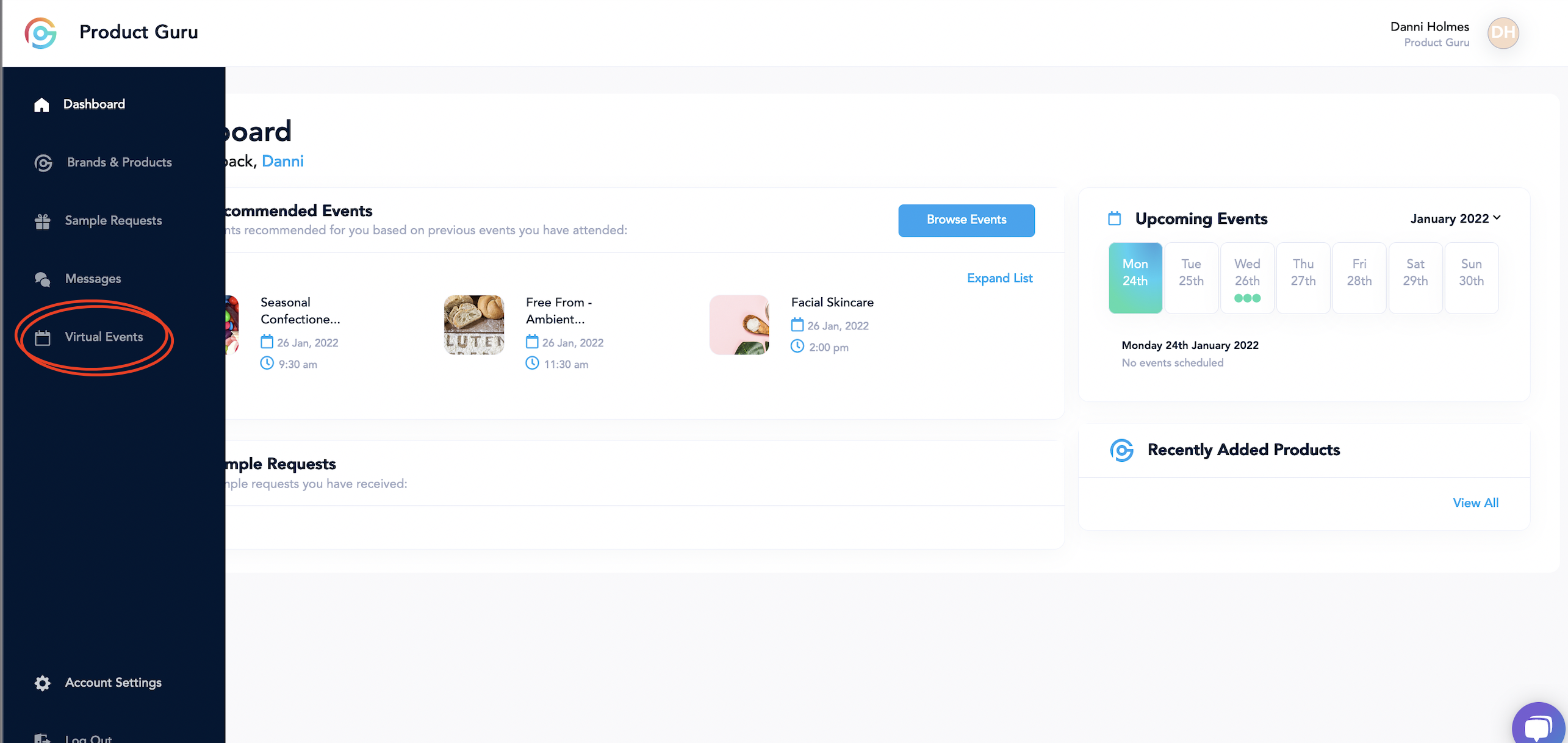
Only 1 device per supplier can be used to access a product pitch event. However multiple representatives from the same computer / device can attend the session, if logistically possible.
What happens on my Virtual Pitch?
Once you have been brought on to the pitch, you will have 7 minutes to talk about you brand/product and answer any questions the buyers may have.
No other suppliers will see your pitch. This will be viewed by yourself, the panel of buyers and the Product Guru host.
While you are pitching, the products that you have uploaded details of onto Product Guru and entered to appear in the event will automatically appear to buyers on the right-hand side of the screen, and they will be able to take actions such as requesting samples or sending you a message about your products.
We recommend that if you have any physical samples of your products, that you hold these up in front of your screen for buyers to view while you are pitching.
Buyers have multiple single-click options to take actions and provide feedback - for instance requesting samples with the option for a personalised message, but also single-click options for when a brand or a product is not right for them. We actively encourage buyers who attend our events to provide feedback wherever possible and we remind them at every step of the process.
What happens after my pitch?
Some buyers feedback straight away, others may take longer, depending on their own internal processes and the dates that they’re working to. When a buyer leaves you feedback, you will receive an email notification and you will be able to view the feedback on your Product Guru account post-pitch.
Once the pitch has finished, you will also have the option to reach out to every retailer which attended the event.
You can do so on your Product Guru dashboard. Select Virtual Pitches down the right-hand side, then select Past Bookings as shown below:
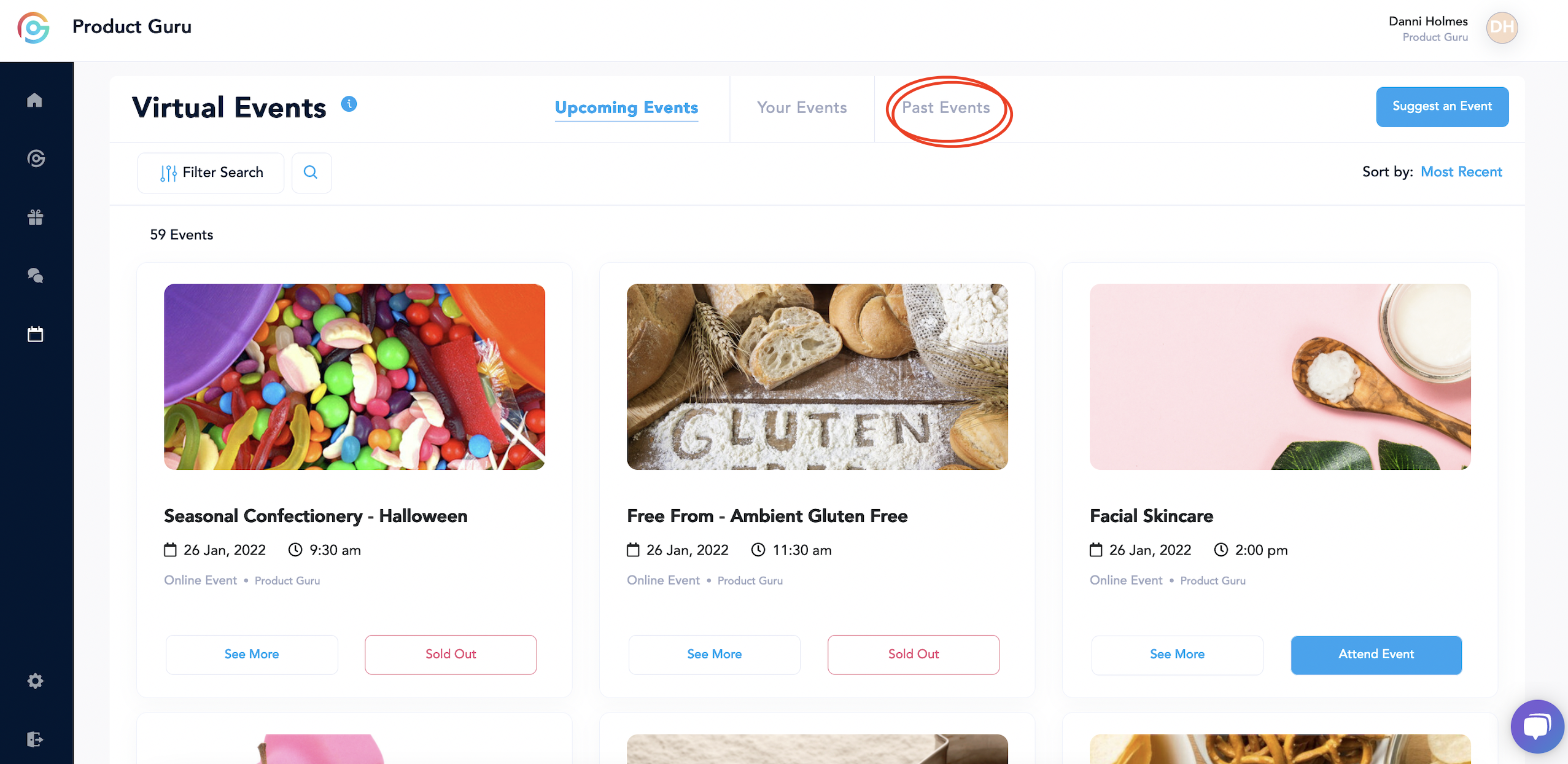
Within Past Bookings, you will see all previous events in which you have participated in. If you select See More as shown below:
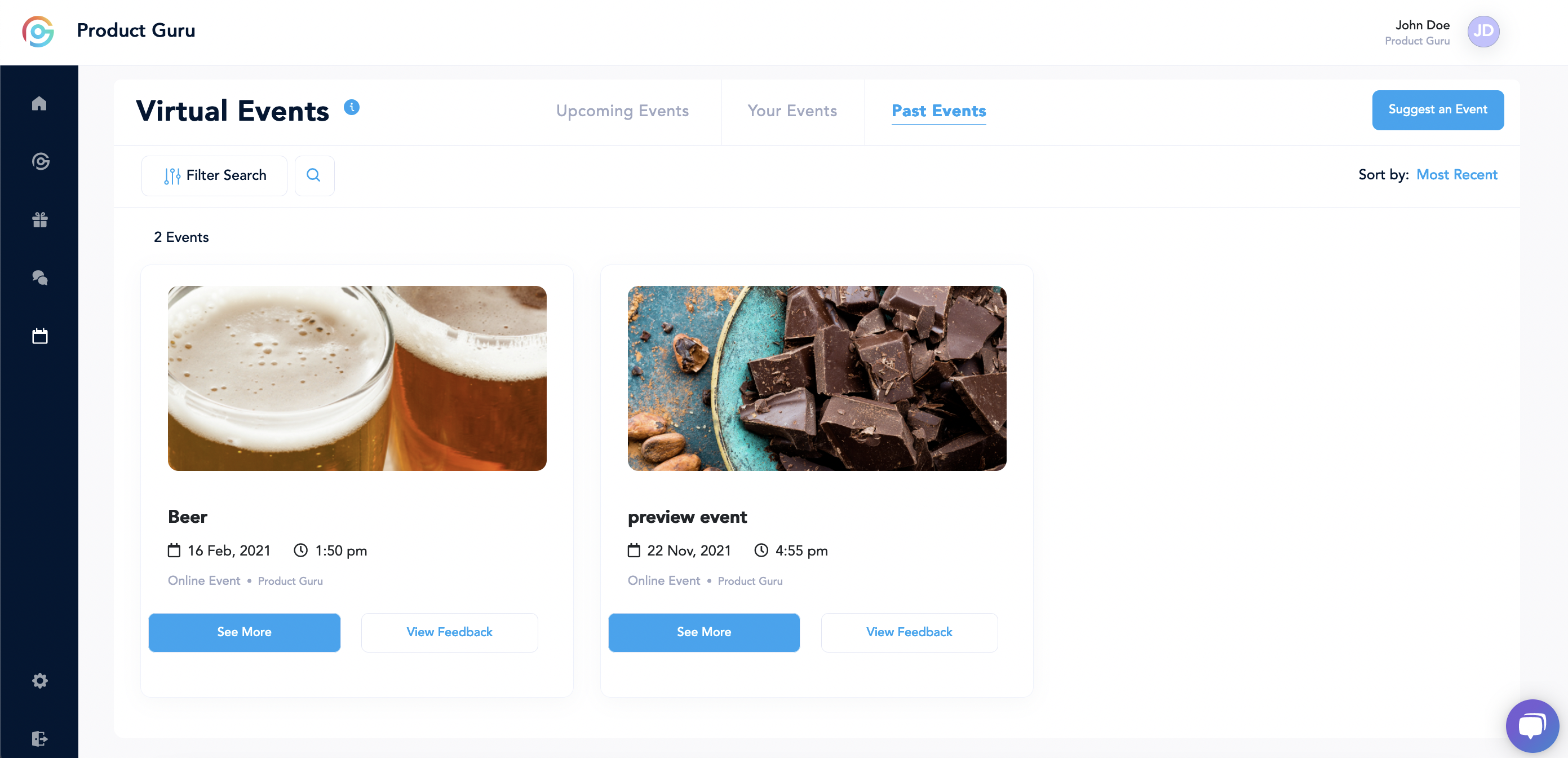
You then have the option to Message Buyer. If the buyer has requested for a sample you will see this option available to select.
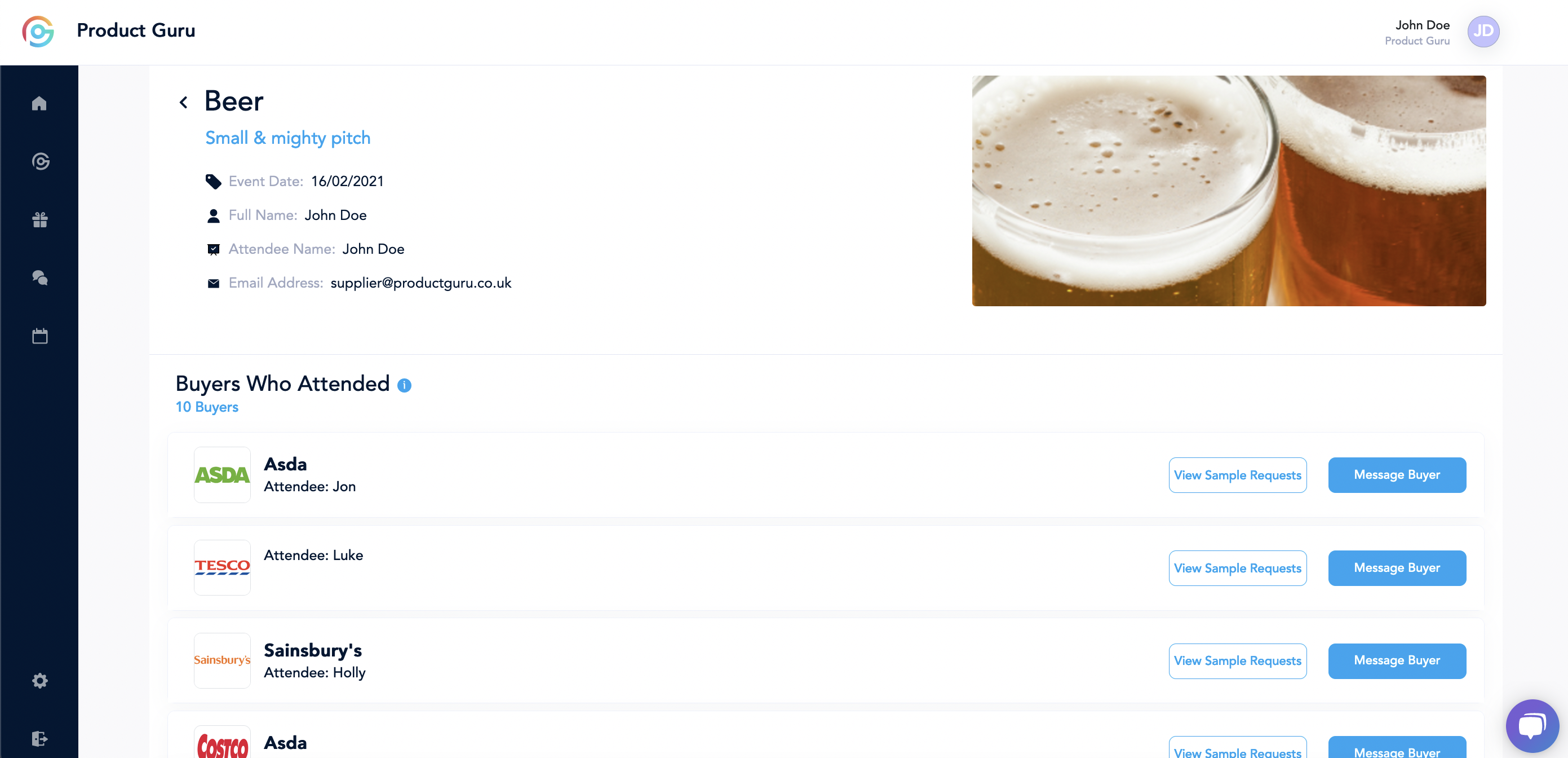
Please allow 2hrs after the event start date before trying to access this page.
