How to add your Product Listing
What is a product?
Products are what your brand and company produces and sells to consumers.
How do add my product listing?
On the left hand side of your dashboard, if you select Brands & Products, this will bring you to your previously created brand page. To access the Product section, if you select the View Product, this will give you the option to create a new product listing.
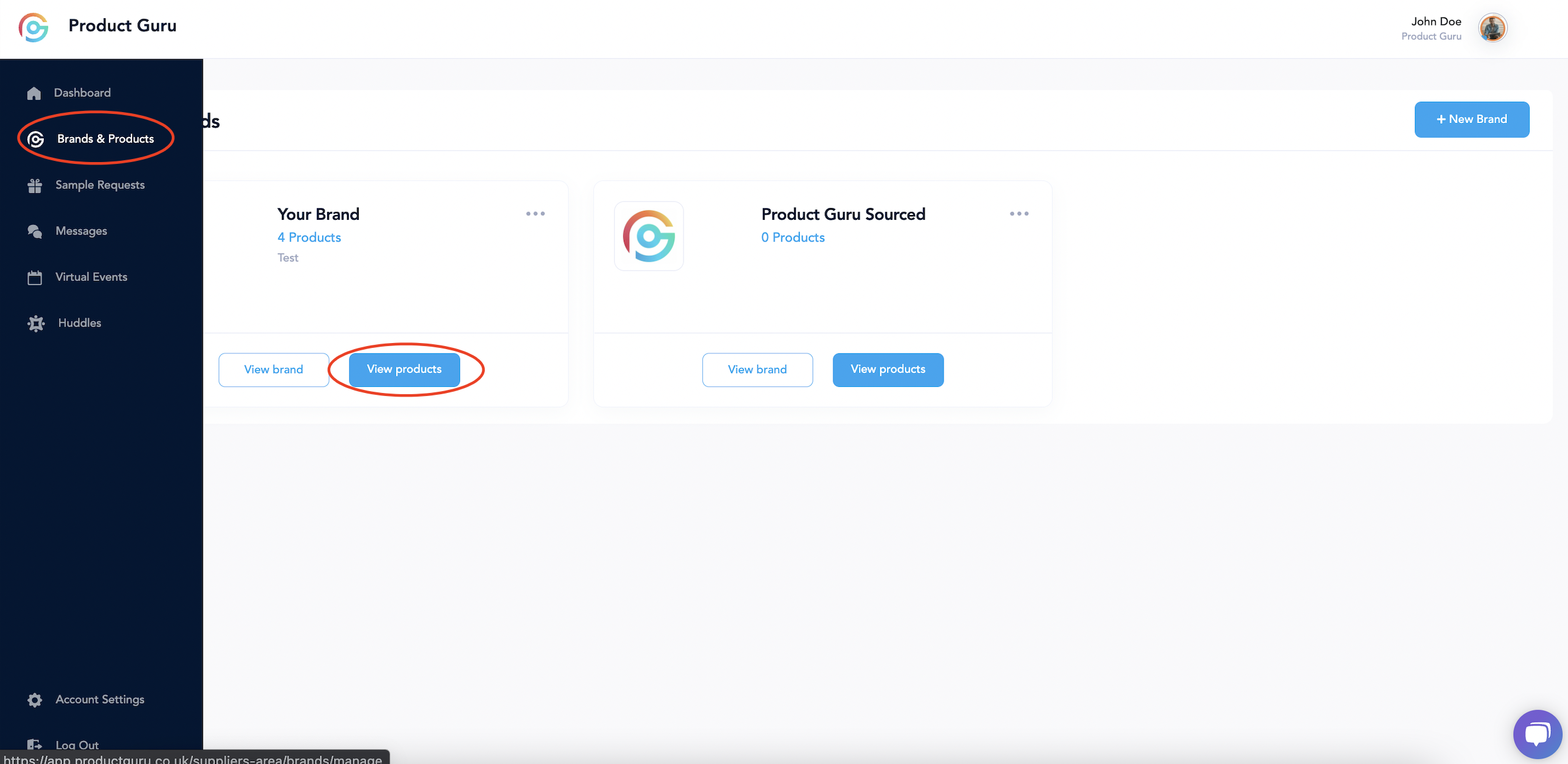
Similar to the image below, if you select Add Product on to top right-hand corner of the screen.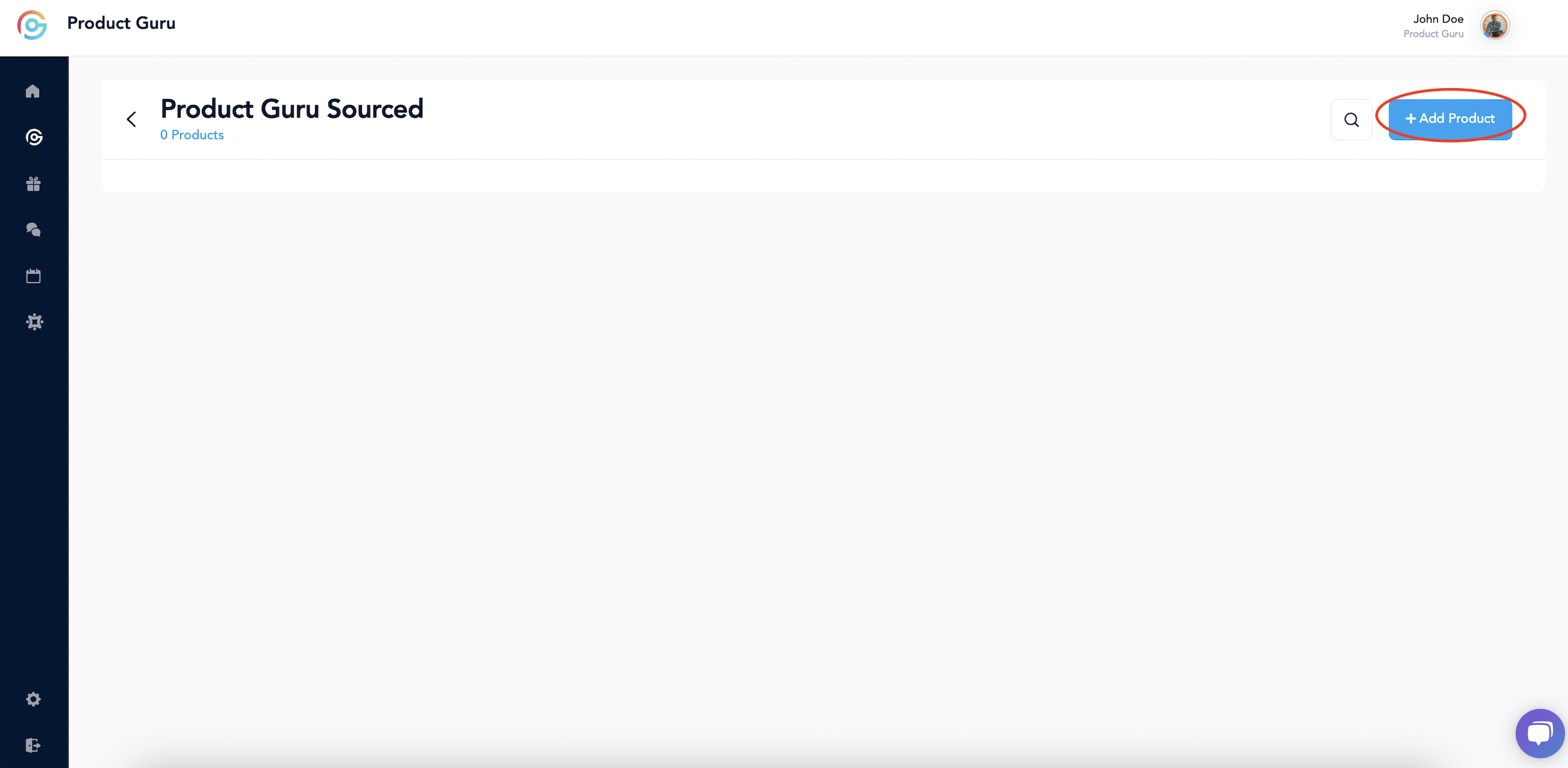
When you start to fill out a product listing, there will be five stages you are required to fill out:
- Key Information
- Product Information
- Product Pricing
- Distribution & Logistics
- Marketing
More stages may be added dependant on the category you have chosen.
Although not all information is mandatory, please fill out as much as possible.
Key Information
Within your products key information, this is the basic information needed for products.
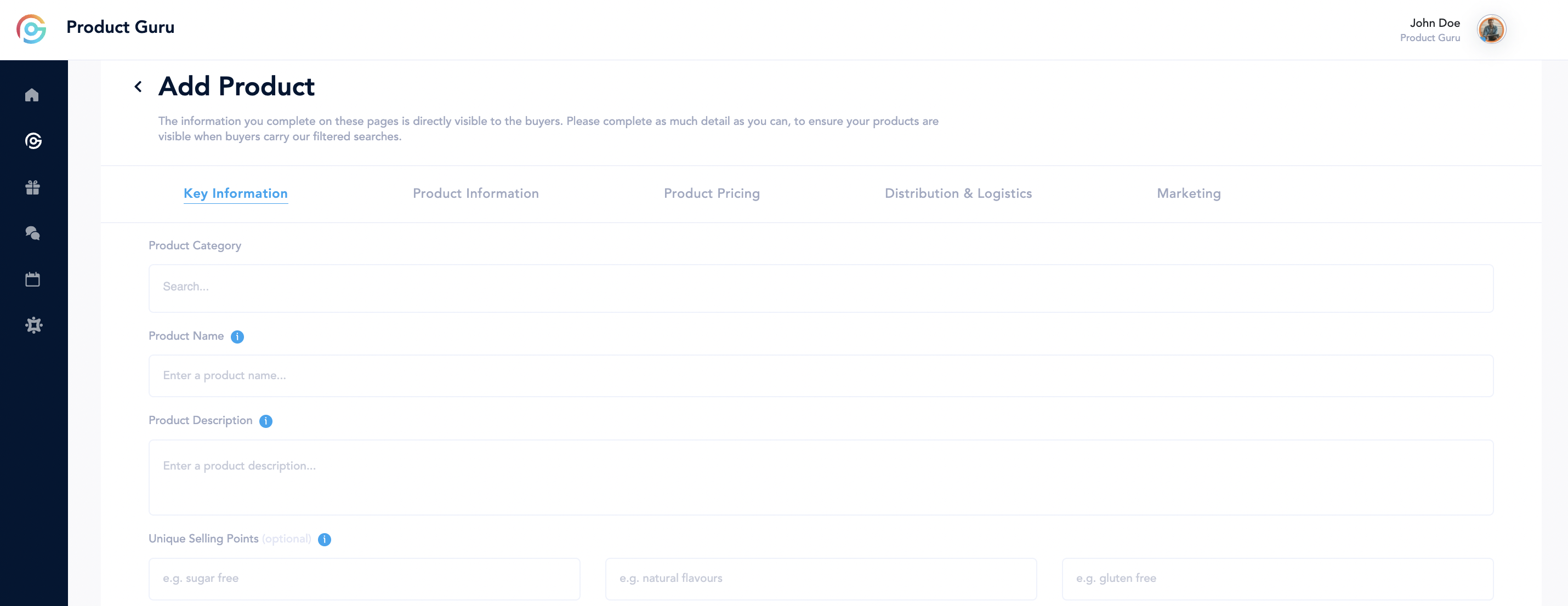
Please be aware, to gather all the information needed, you must scroll further down on the page as shown below: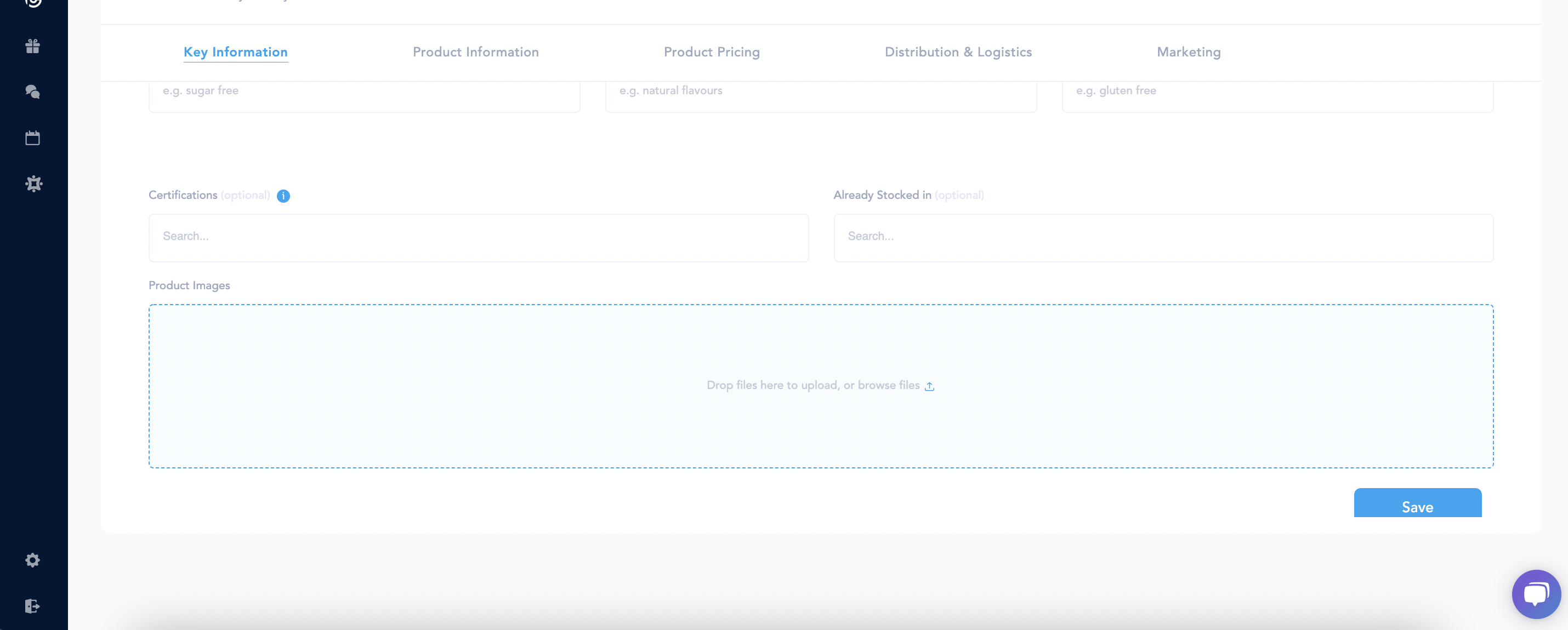
Product Category: To find the right category, you can select the box for the dropdown list or begin typing to find the most relevant to your product (you can select between 1 - 5 categories)
Product Name: This is the name of this specific product.
Product Description: Brief overview of the products, to give potential buyers a better idea of what the product is.
Unique Selling Points: The essence of what makes your product unique and better than competitors
Certification: If your product has won any certification, similar to how category works, you can either select the box for a drop down or begin to search (if you'd like a new certification added please get in contact)
Product Image: This would be images of your product, you can select up to 5 to give buyers a better look at the product (maximum size 2mb)
Product Information
Your product information is mainly focused on sizing and environmental & ethical questions in regards to your product.
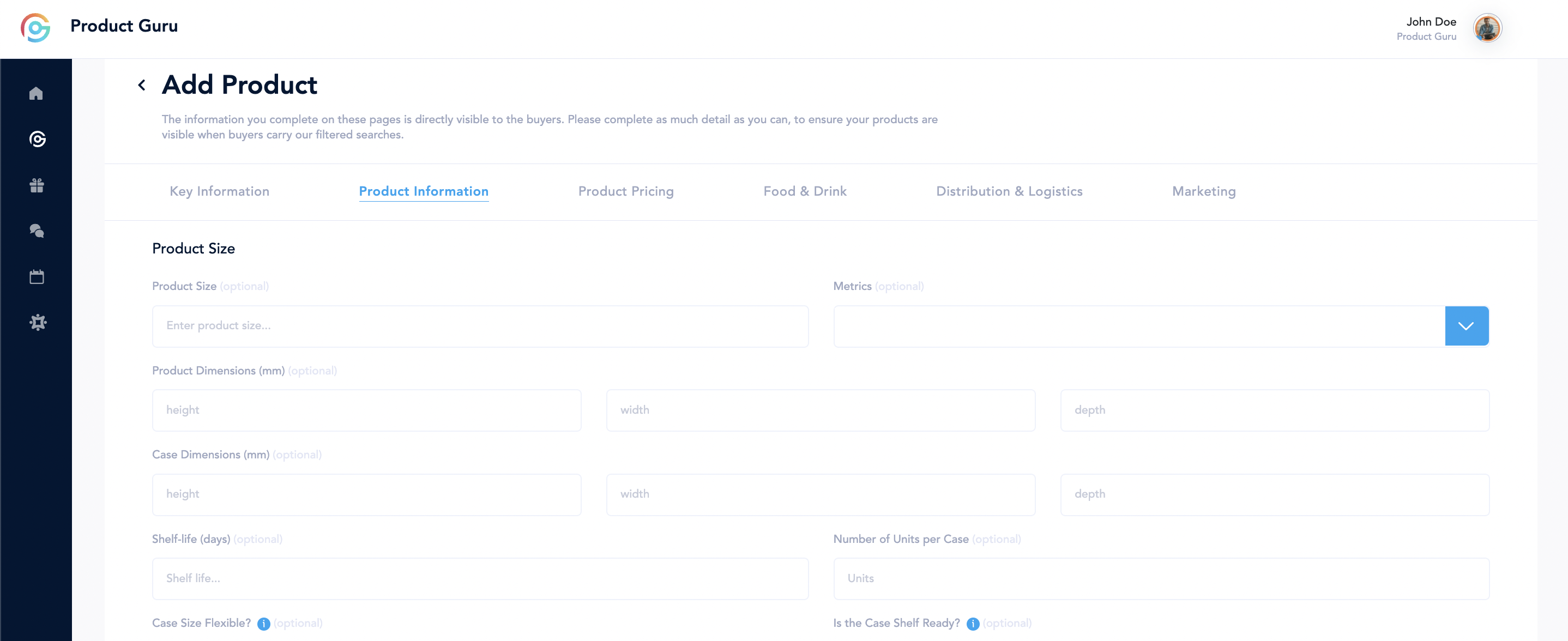
Similar to to Key Information, to get all the information filled out, you need to scroll down to the bottom of the page
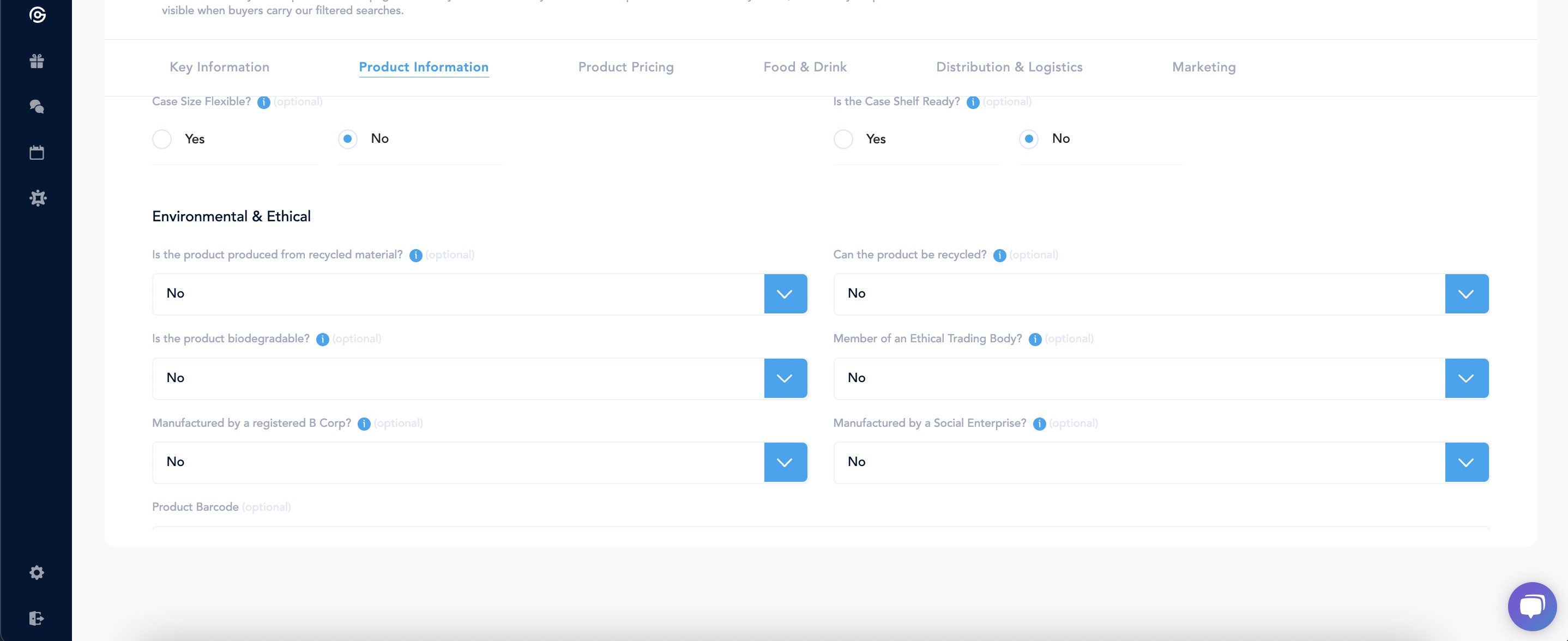
Product Size: This is the size of your product. Only numbers can be input into this box, and the metric can be chosen from the box directly beside (if you do not have a size please select N/A from the metric and leave the Product Size box empty)
Product Dimensions: The measurements of the product
Case Dimensions: The measurements of the case
Shelf Life: The amount of time the product can be on the shelves, a best before time
Number of Units per Case: The amount of products in each case
The information is all yes, no or partially answers to the questions further down on the page. If you are unsure, you can leave this and come back to it at a later date.
The last question does ask for a product barcode, if you have this already, please enter it but don't worry if you do not have this ready.
Product Pricing
The product pricing is all to do with the price. The majority of this section is mandatory, as you can imagine this is required for all potential buyers.
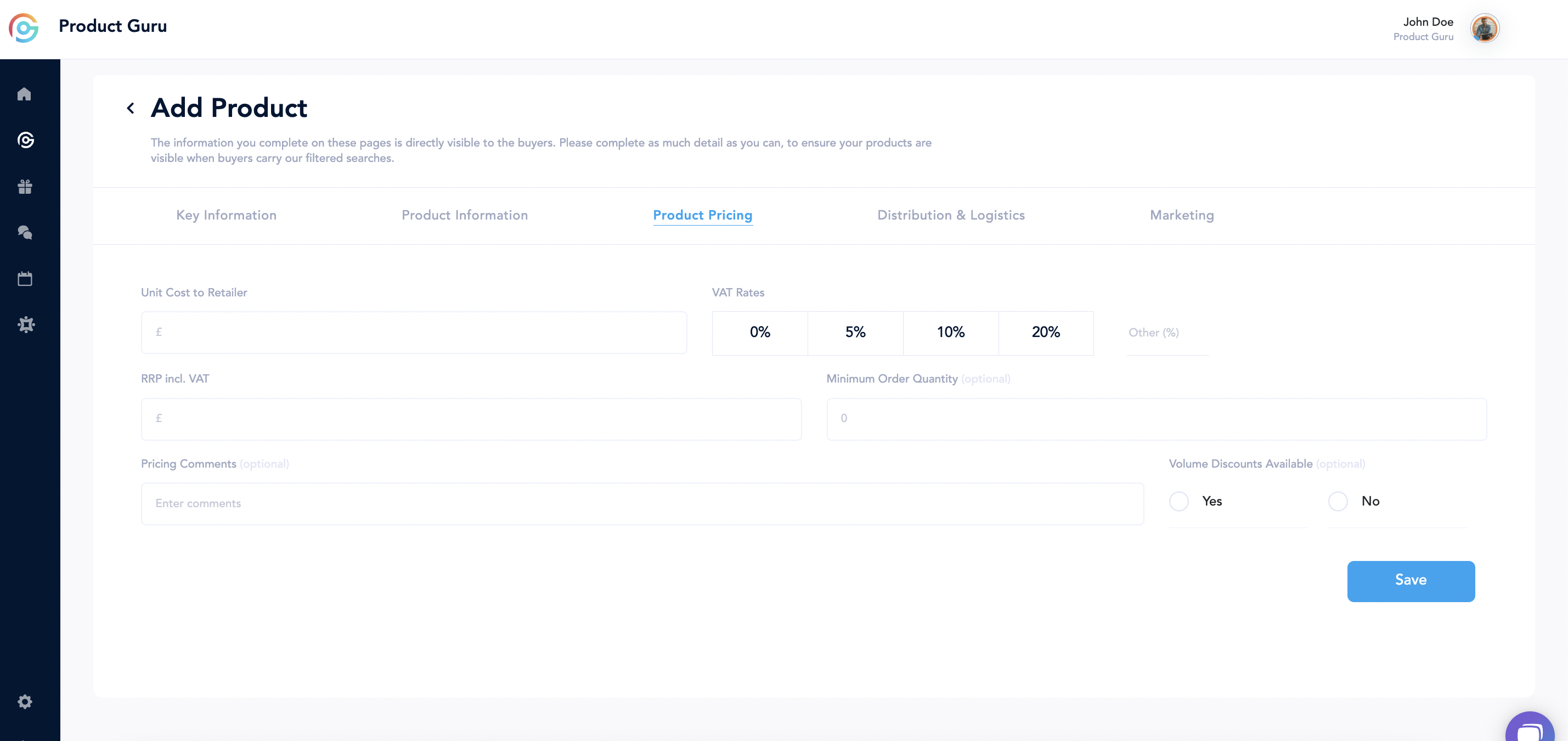
Unit Cost to Retailer: How much the product would cost for the potential buyer to purchase from brand.
VAT Rate: Most goods and services in the UK are a standard rate of 20%, although this may differ.
RRP inc. VAT: Recommended Retail Price, this is the price you'd recommend the potential buyer to sell the product at including VAT.
Minimum Order Quantity: If you have a minimum order you'd like for buyers to fulfil, you can enter this here
Pricing Comments: Any additional pricing comments can be entered here
Distribution & Logistics
In this section, your address will already be pre-populated under Supplier Address. If this is manufactured at another location, you have the ability to change this.
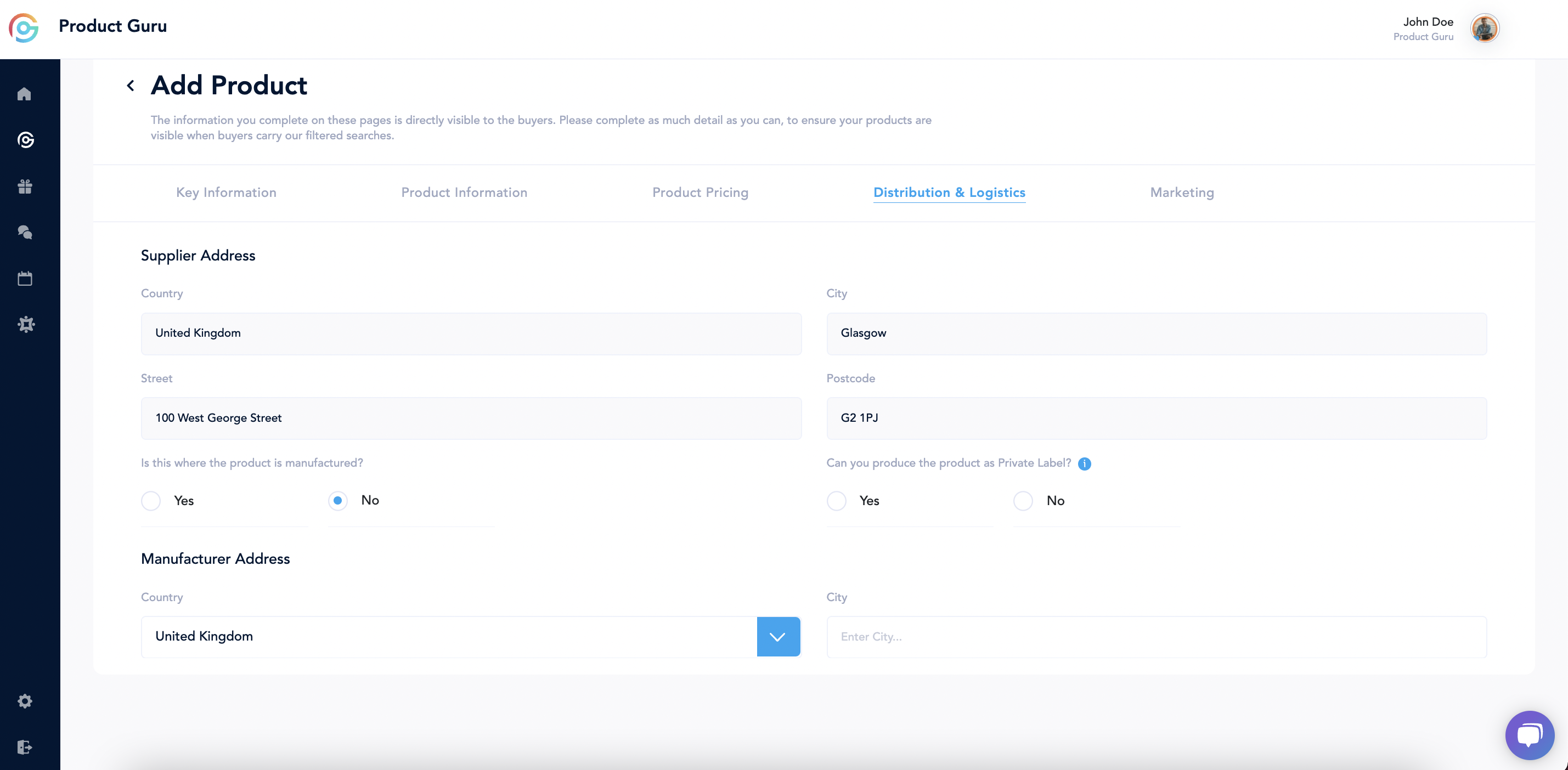
Within distribution and logistics, please remember to scroll to the bottom as there are questions further down the page.
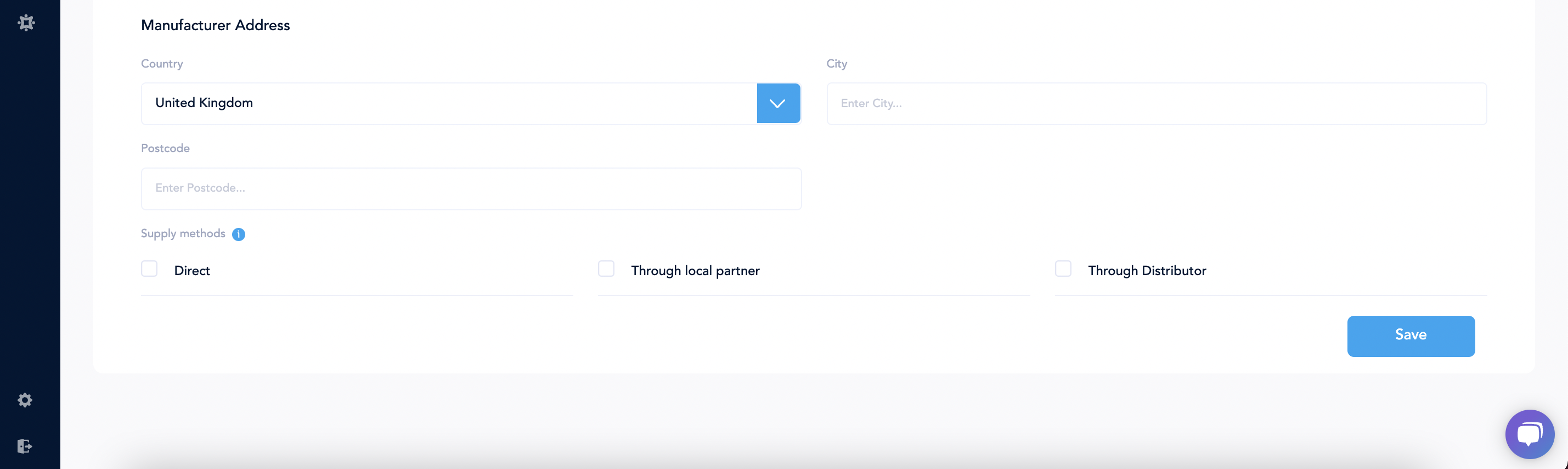
Marketing
Within the marketing tab, you have the option to show your products off that little bit further. If you've add any PR, marketing activities or product videos this is where it would be entered.
For adding your product video, this needs to be uploaded via YouTube or Vimeo, and ensure the privacy settings are set to Public.
Support
If you have any further questions or any issues at all, please feel free to contact us on Live Chat or email support@productguru.co.uk and we will help anyway we can.